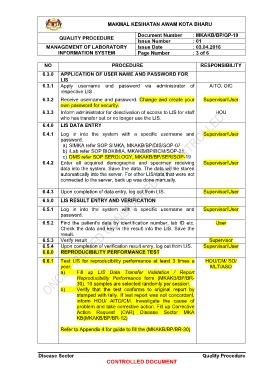Page 8 - qp_19
P. 8
MAKMAL KESIHATAN AWAM KOTA BHARU
Document Number : MKAKB/BP/QP-19
QUALITY PROCEDURE
Issue Number : 01
MANAGEMENT OF LABORATORY Issue Date : 03.04.2016
INFORMATION SYSTEM Page Number : 3 of 6
NO PROCEDURE RESPONSIBILITY
6.3.0 APPLICATION OF USER NAME AND PASSWORD FOR
LIS
6.3.1 Apply username and password via administrator of AITO, OIC
respective LIS .
6.3.2 Receive username and password. Change and create your Supervisor/User
own password for security.
6.3.3 Inform administrator for deactivation of access to LIS for staff HOU
who has transfer out or no longer use the LIS.
6.4.0 LIS DATA ENTRY
6.4.1 Log in into the system with a specific username and Supervisor/User
password.
a) SIMKA refer SOP SIMKA, MKAKB/BP/DIS/SOP-07
b) iLab refer SOP BIOKIMIA, MKAKB/BP/BCM/SOP-21.
c) DMS refer SOP SEROLOGY, MKAKB/BP/SER/SOP-19
6.4.2 Enter all acquired demographic and specimen receiving Supervisor/User
data into the system. Save the data. The data will be stored
automatically into the server. For other LIS/data that were not
connected to the server, back up was done manually.
6.4.3 Upon completion of data entry, log out from LIS. Supervisor/User
6.5.0 LIS RESULT ENTRY AND VERIFICATION
6.5.1 Log in into the system with a specific username and Supervisor/User
password.
6.5.2 Find the patient’s data by identification number, lab ID etc. User
Check the data and key in the result into the LIS. Save the
result.
6.5.3 Verify result Supervisor
6.5.4 Upon completion of verification result entry, log out from LIS. Supervisor/User
6.6.0 REPRODUCIBILITY PERFORMANCE TEST
6.6.1 Test LIS for reproducibility performance at least 3 times a HOU/CM/ SO/
year. MLT/ASO
a) Fill up LIS Data Transfer Validation / Report
Reproducibility Performance form (MKAKB/BP/BR-
30). 10 samples are selected randomly per session.
b) Verify that the test conforms to original report by
stamped with tally. If test report was not concordant,
inform HOU/ AITO/CM. Investigate the cause of
problem and take corrective action. Fill up Corrective
Action Request (CAR) Disease Sector MKA
KB(MKAKB/BP/BR-12)
Refer to Appendix 4 for guide to fill the (MKAKB/BP/BR-30)
Disease Sector Quality Procedure
CONTROLLED DOCUMENT